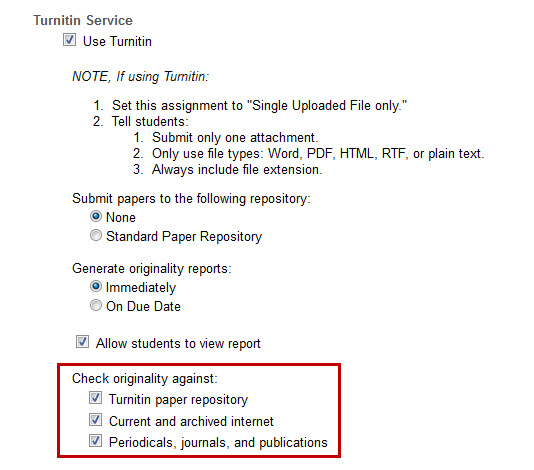New Turnitin Integration Installed: Edit Your Existing Assignments!
On March 21, 2012, we successfully installed the latest and greatest integration of the Turnitin service to our Courses (powered by Sakai) learning management system. With this new integration, faculty will enjoy more options to customize their use of Turnitin with an assignment.
If you create a new assignment, you'll notice the single "Use Turnitin" checkbox. If you are not using Turnitin, all of the options will remain hidden. This is nice, since it reduces the text on the screen. If you choose to use Turnitin, then the options will appear. You'll see right away that you have more options available. By default, a new assignment will be pre-configured to not save papers to the repository ("None"), to generate originality reports "Immediately," to "Allow students to view (the) report," and to check against all three available sources.
If you have an existing, open assignment, it is very important that you check the settings. Be sure that you select the sources you want to check each paper against. If you do not select these options, you will see errors and students will not see originality reports.
We hope you enjoy the updated Turntitin integration and find this information helpful.
See Also: